
- Sell
- Simplify
- Grow
- Resources
- Pricing

Quickbooks Online via Zapier
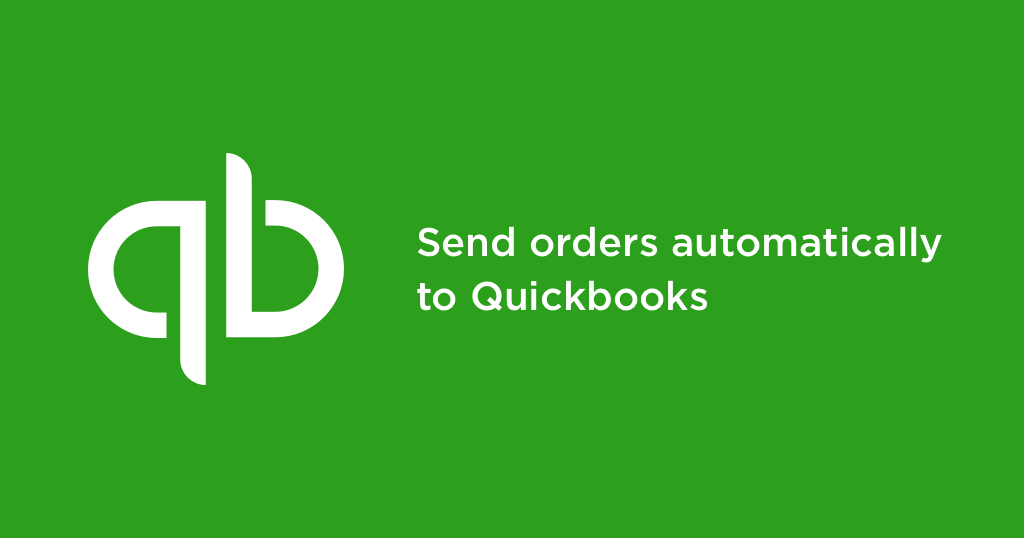
Create invoices, track sales and do other financial tasks with Quickbooks Online.
- New orders are sent to Quickbooks automatically
- Full control of the order data you want to transfer
Easy accounting with Quickbooks Online
QuickBooks Online is a simple but powerful accounting solution for managing business finances. Create and send invoices, sales receipts, estimates, store your customers’ contact information, and more.
How to connect Quickbooks Online
Quickbooks Online can be connected to ������ through Zapier — an online tool that helps connect different apps and services. The integration is created with the help of integration tasks — Zaps — where you choose which action should happen in one service when a trigger event occurs in the other one. For example, you can set up a Zap that will transfer the payment data to Quickbooks when a new order is placed and paid in your store.
Quickbooks Online via Zapier
When you visit any website, it may store or retrieve information on your browser, mostly in the form of cookies. This information might be about you, your preferences or your device and is mostly used to make the site work as you expect it to. The information does not usually directly identify you, but it can give you a more personalized web experience. Because we respect your right to privacy, you can choose not to allow some types of cookies. Click on the different category headings to find out more and change our default settings. However, blocking some types of cookies may impact your experience of the site and the services we are able to offer. More information