
- Sell
- Simplify
- Grow
- Resources
- Pricing

AutoRibbons: manage ribbons easily

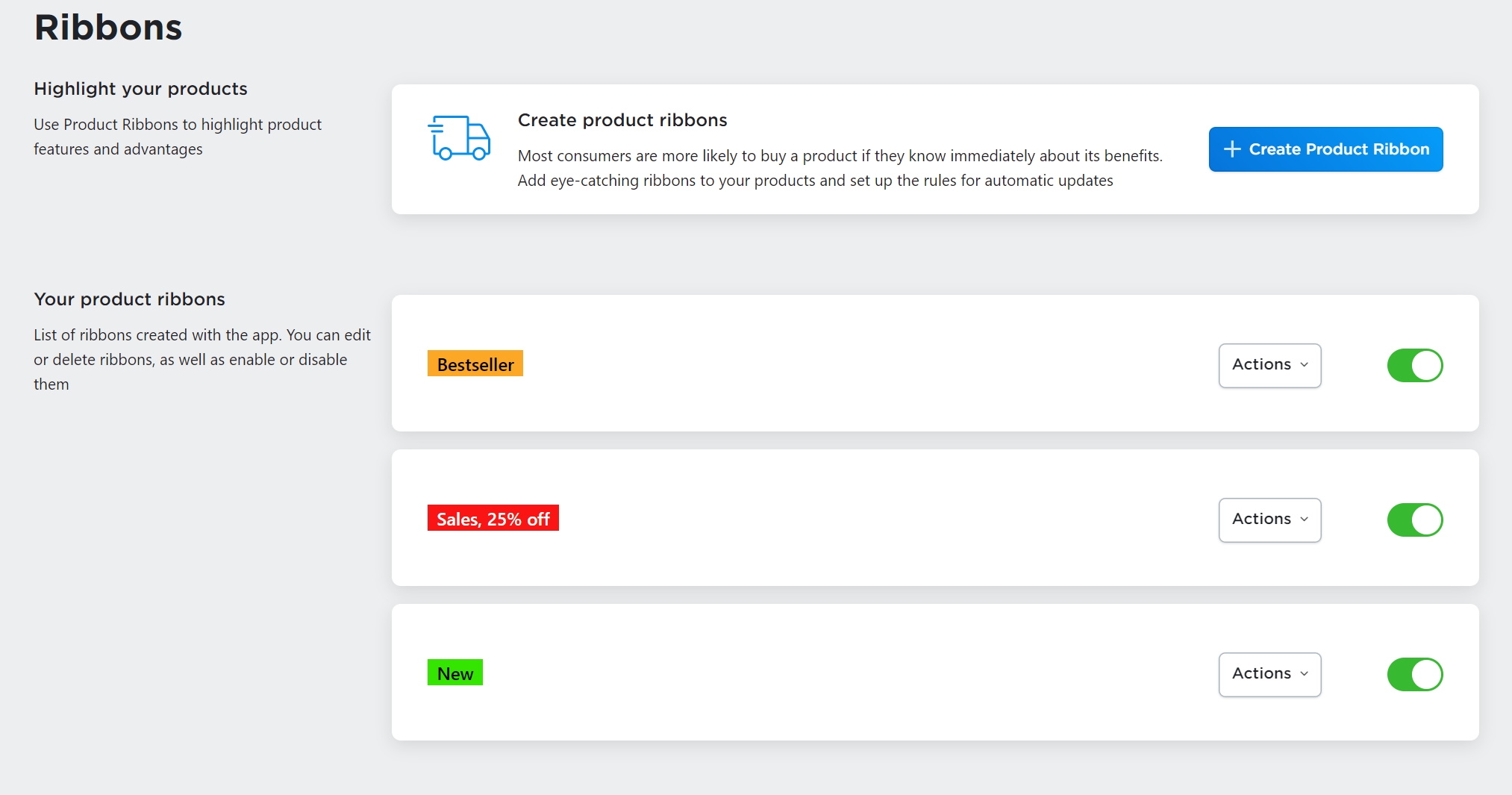


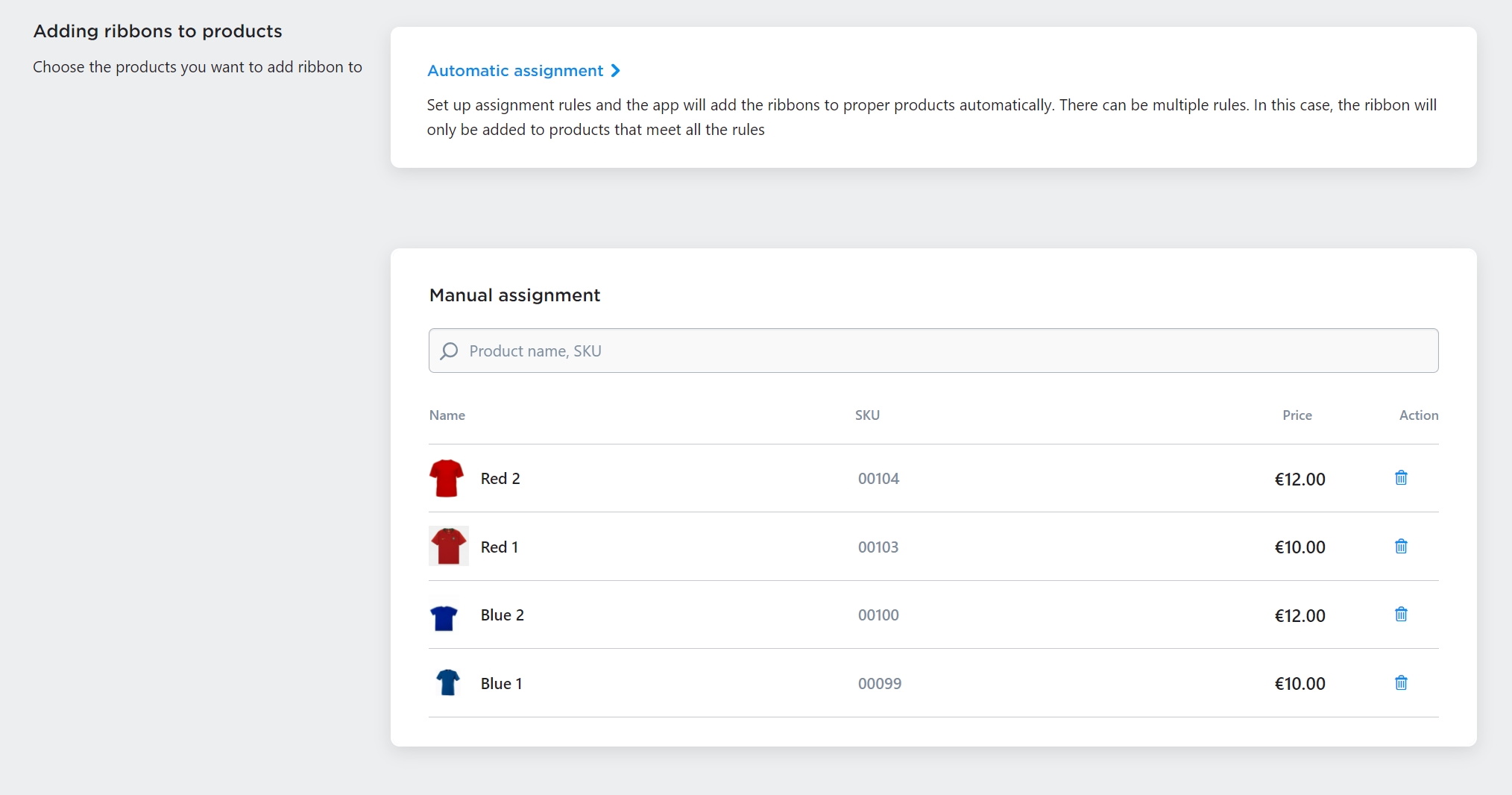
Set up and manage automatic ribbons easier than ever!
- Create, manage and delete ribbons easily and fast to meet your new business goals
- Highlight new items, products on sale, or 'coming soon' positions automatically to draw customers’ attention to your shop
- Make the rules: choose your parameters to mark proper items
- You can enable or disable ribbons without deleting them and save successful scenarios for the future (especially good for annual events, such as Christmas sale!)
Save your time and don’t miss anything by creating auto ribbons based on your rules
Ribbons are an easy way to make your products stand out. Whether you are dealing with intense competition, or offering a sale, or generate interest for new products before launching, ribbons are a great tool. Colored labels 'New', 'Sale', or 'Coming Soon' draw attention to your products and make them special. And that's exactly why the ribbons increase your sales!
However, setting up product ribbons manually may be time-consuming. Anytime you add, replace, or delete some products, you have to think about a proper ribbon for them. And once the conditions change (Christmas sale is over, for example), you have to change ribbons for each product separately.
Work smarter, not harder! Auto Ribbons app allows you to choose scenarios for ribbons and set up rules for ribbons. Let's say, you want customers to notice your new products. You only have to set up the rule 'the product was launched less than two weeks ago', and all the new products will get their ribbons automatically! Choose a condition and ribbon’s design once and don’t worry about it anymore. And when the conditions change, all the ribbons change automatically as well.
Reviews
Support
Made by
Contact developer at
AutoRibbons: manage ribbons easily
When you visit any website, it may store or retrieve information on your browser, mostly in the form of cookies. This information might be about you, your preferences or your device and is mostly used to make the site work as you expect it to. The information does not usually directly identify you, but it can give you a more personalized web experience. Because we respect your right to privacy, you can choose not to allow some types of cookies. Click on the different category headings to find out more and change our default settings. However, blocking some types of cookies may impact your experience of the site and the services we are able to offer. More information