You’ve probably heard of Google Docs’ word processing abilities, but there’s way more under the Docs umbrella. Google calls this collection of free tools the Google Docs Editors suite. It’s completely free, you just need a Google account, and users get access to tools for everything from word processing to slideshows and much more.
Here’s everything you need to know about how to use Google Docs Editors suite.
Google Docs for Word Processing
The portion of the suite is a document management system. You can create new docs, edit old ones, share them with team members, and more.
Docs’ main draw is the ability to write stuff (a.k.a. word processing). From the website’s homepage, you can open a blank document or select a template. Blank documents offer an empty screen where your creativity can run wild while templates offer guidelines for crafting content like resumes and project proposals.
Google documents can be saved directly on Docs, or you can download them in several formats — including Google Docs Word files for Microsoft Word.
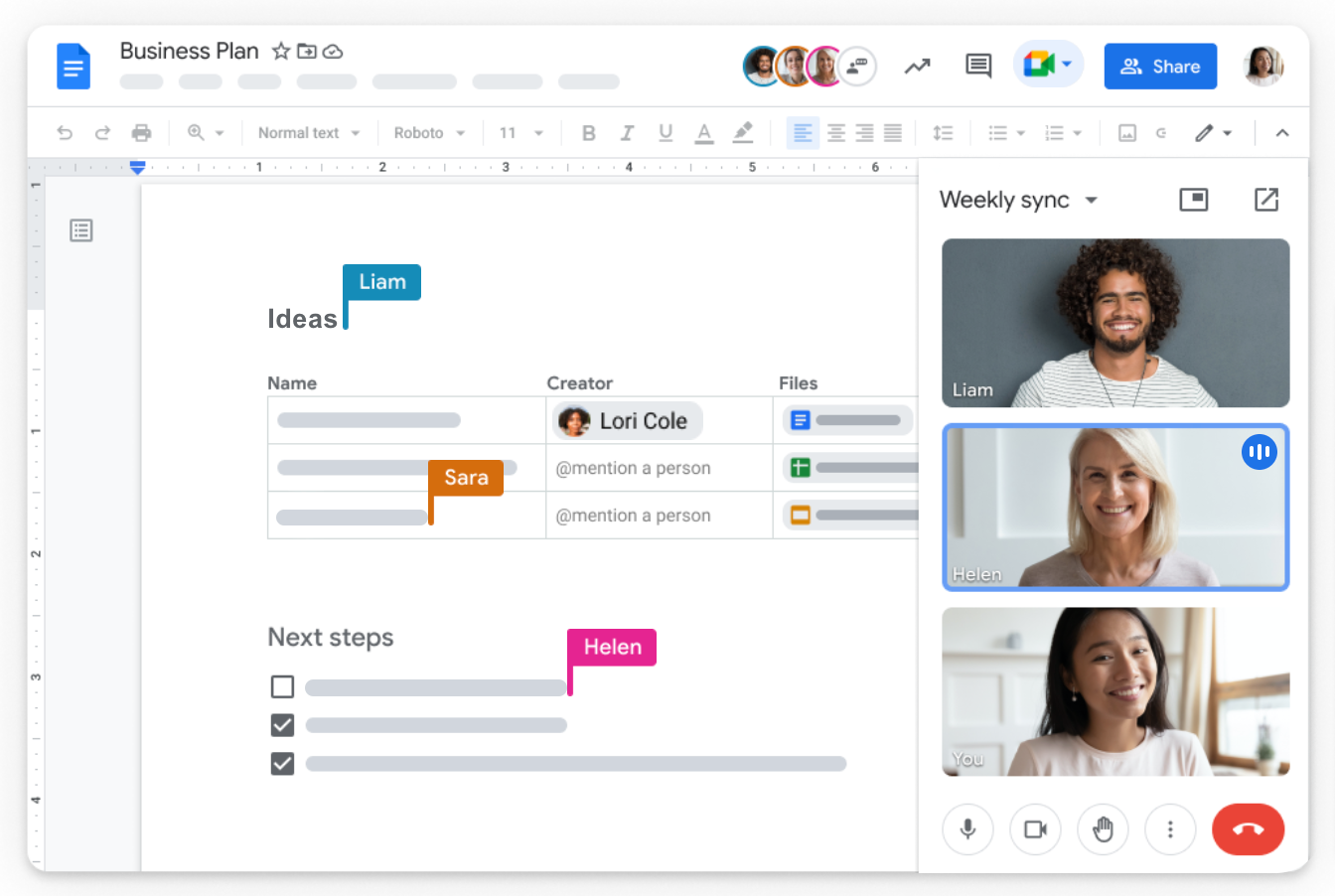
Google Docs best features
Docs has a lot of cool word processing features. If you’re writing a blog post, check out the heading feature for
Docs’ most surprising feature is Publish to the Web. Yes, you can turn your document into a simple webpage with just a few clicks. This feature isn’t meant to be a
Docs’ word processing abilities are closely linked to other tools within the suite, but some features work more directly within the word processing section. That’s where Google Drawings comes in.
What Is Google Drawings?
Google Drawings is mainly accessible from the suite’s word processing section. You can use this feature to create simple digital shapes like lines and arrows, then add them to your Google word documents. Think of Google Drawings as a very basic graphic design system. Features are limited, but they’re helpful if you need basic graphics to convey your message. However, the tool works with layers and can save files in .svg.
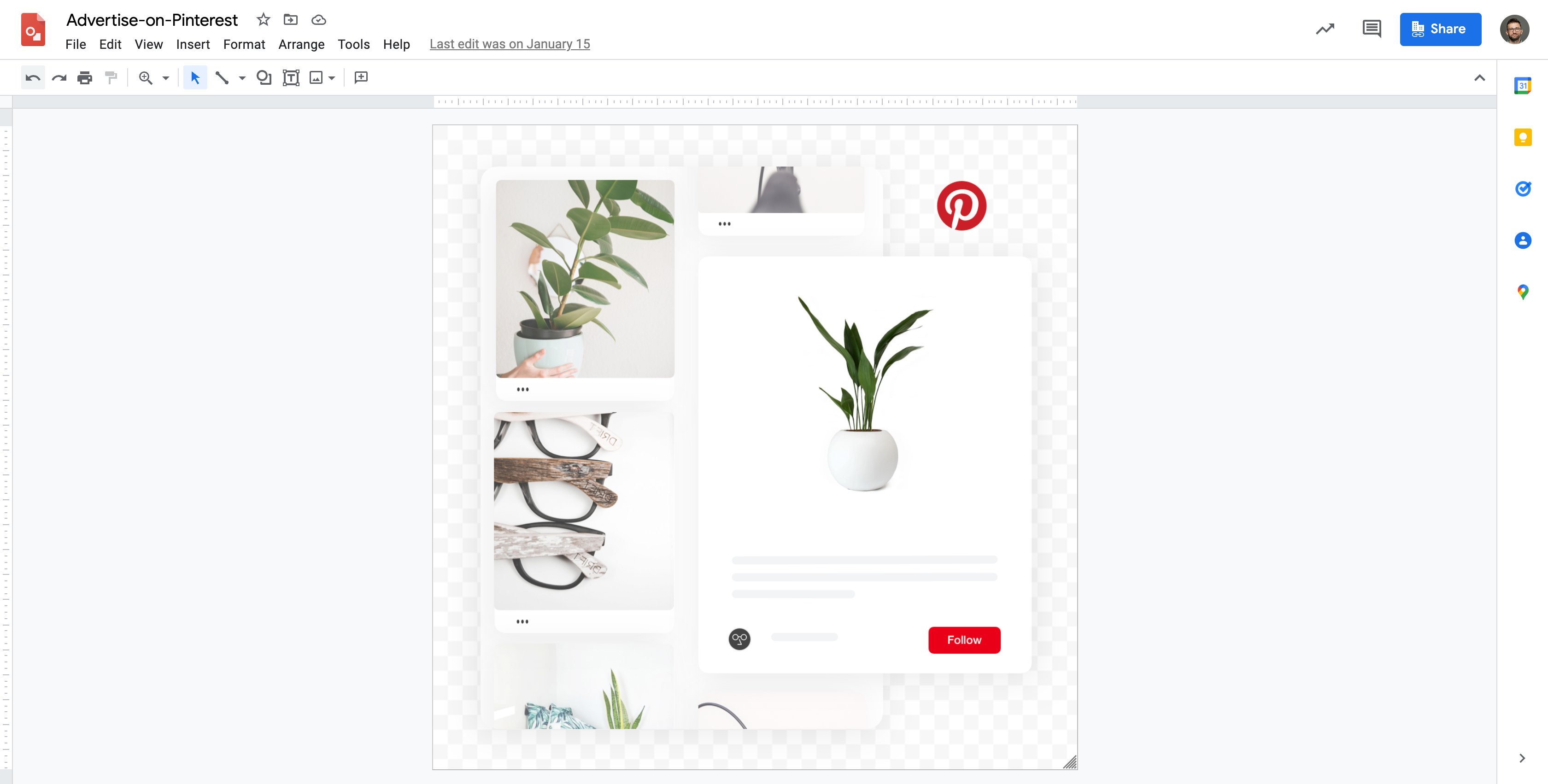
Google Drawings in action
Why should you use Google Docs?
- Docs for word processing is highly customizable and collaborative.
- You have access to useful tools like automatic page numbering and spell check — but you also get tools for working with teams.
- If multiple people are developing a single document, the file can be quickly sent to each team member’s email.
- Team members can directly edit the document or use Suggesting mode to add comments suggesting changes.
- All of this automatically updates for everyone accessing the document, so collaboration is a breeze.
Google Sheets for Data
is a spreadsheets system. If you’re familiar with Microsoft Excel, Sheets is very similar. You can even import and export data between the two programs.
As with Docs for word processing, multiple people can work on a Google spreadsheet simultaneously (in fact, the entire Google Docs Editors suite is designed for collaboration). Team members can highlight sections of the spreadsheet to add comments and suggest updates, or the spreadsheet’s owner can limit them to Viewer mode so no edits or comments are allowed.
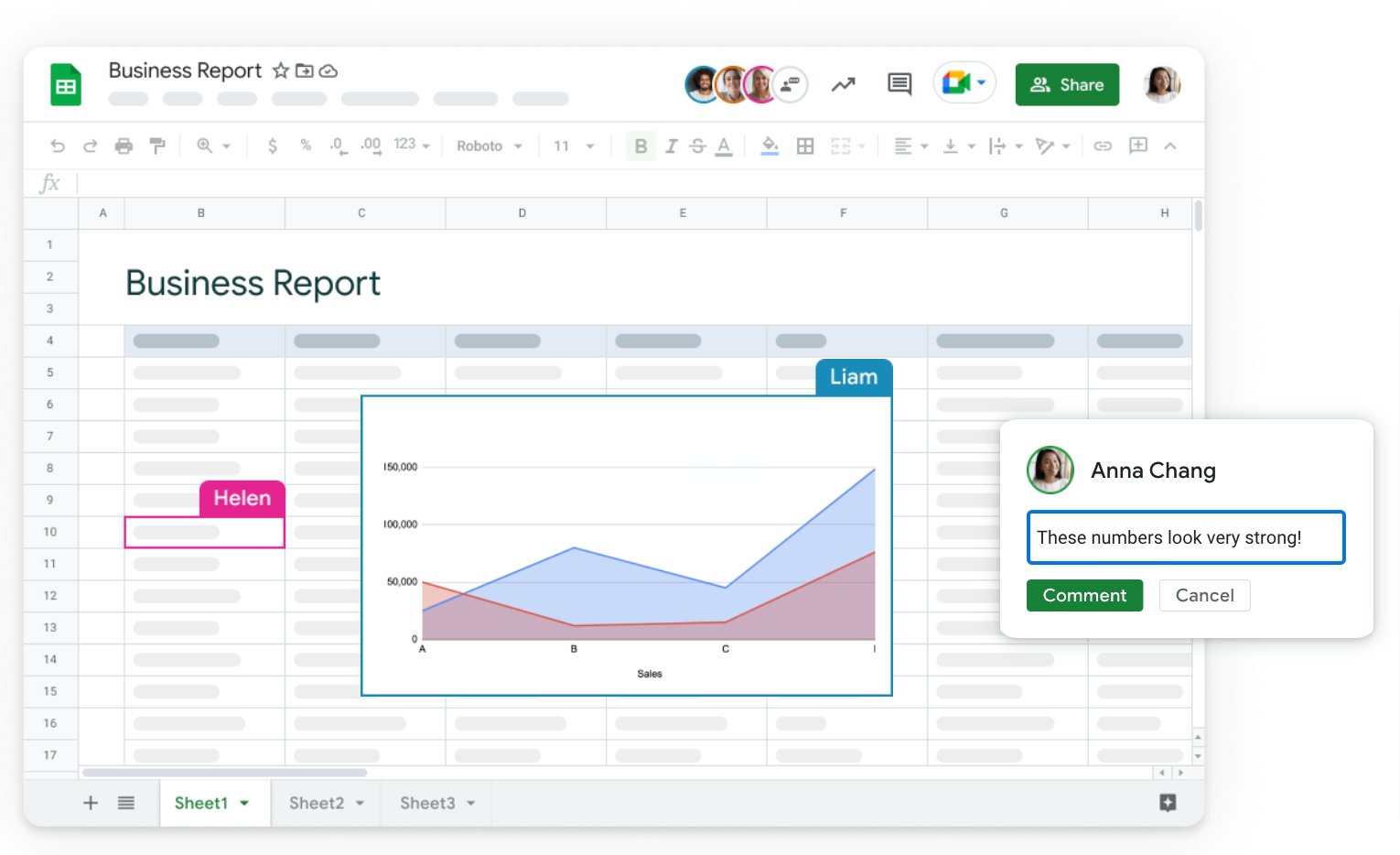
Google Sheets best features
Sheets lets users add data then tell the program how to handle that data. As a basic example, a business could enter sale totals, then use the Sum tool to calculate things like average sale value.
But that’s really just the beginning. Sheets also offers tools to visualize data using bar and pie charts, choropleth maps, and more. You can draw attention to important sections of data using heatmaps, while extensive filtering tools help you sort and manage large amounts of information.
You can even automate repetitive tasks using macros. This straightforward tool lets you record an action or a series of actions, then save those procedures for future use. When it’s time to complete that task, just access your macro library to have it done automatically.
Does Google Sheets support custom functions?
Custom spreadsheet functions are indispensable for people who work with a lot of data. That’s why Sheets gives users ultimate customization via standard JavaScript compatibility. Sheets offers hundreds of
Why should you use Google Sheets?
Google Sheets works for anyone, whether you manage large amounts of complex data or just need to track basic earnings. Plus, with so many
Google Slides for Visual Presentations
You can make presentations using Google Docs’ multimedia tools, but is way more useful. The platform is dedicated to building slideshows ranging from simple walls of text to
You guessed it, Slides is ideal for collaborative work. Users can share a Slides project with team members and coordinate the workflow using comments. This is super helpful considering how diverse a Slides presentation can be. One user can embed videos thanks to integration with YouTube while another writes headlines. No single team member has to get stuck creating each slide.
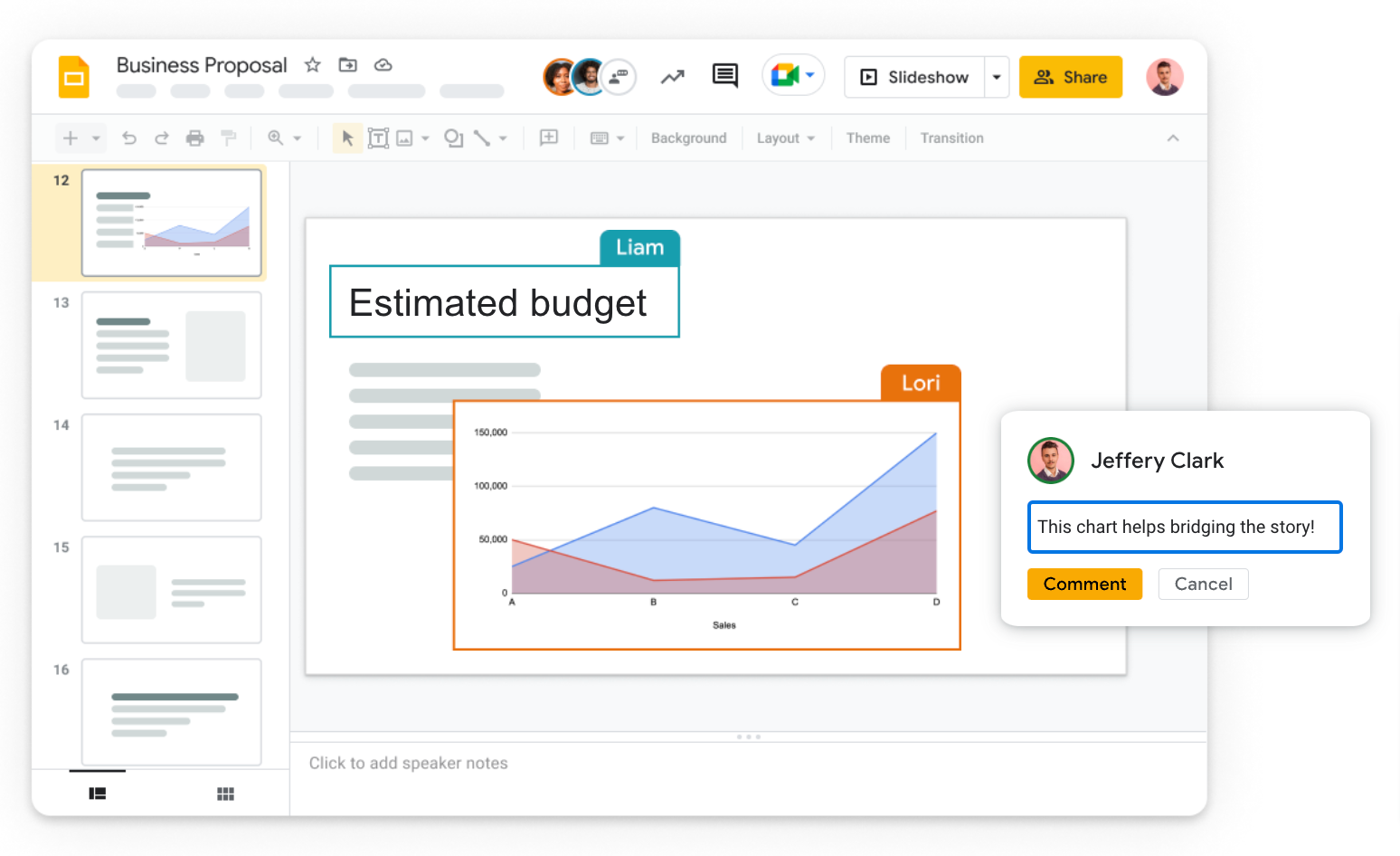
Slides is connected to a range of Google services, so you can add a lot of media without even leaving your project’s page (just like adding pictures to a Google word document via Google Images). If you already have media for your presentation, you can easily upload it to your project — the platform really molds to your specific needs.
Google Slides best features
Google Slides offers a lot of customization options. Embedded YouTube videos can be trimmed to just show relevant sections while the menu offers tons of graphics and typography features. You can even add data graphics from Google Sheets or connect separate slideshows for
When your presentation’s content is squared away, Google Slides makes it easy to add creative touches like object animation. This cool feature helps you quickly animate any object on a slide to keep your audience engaged. The best part? You don’t need any technical skills — animation is done automatically via a simple
How do you present a slideshow in Google Slides?
For virtual presentations, you can share your slideshow with members of a Google Meet session. For
Why should you use Google Slides?
Slides is collaborative and easy to use. The platform connects with other Google services, making it easy to add a variety of media. Plus, presenting is simple thanks to virtual and
Google Forms for Surveys
lets you gather data via customizable forms. You can gather customer info for an event, quickly poll a group’s opinion, and much more.
Forms can be especially helpful for businesses. Connecting with new customers is exciting, but you miss out on valuable info if you don’t learn how they found your brand. With Google Forms, you find out which channels sent new customers your way, then build on those channels for more conversions.
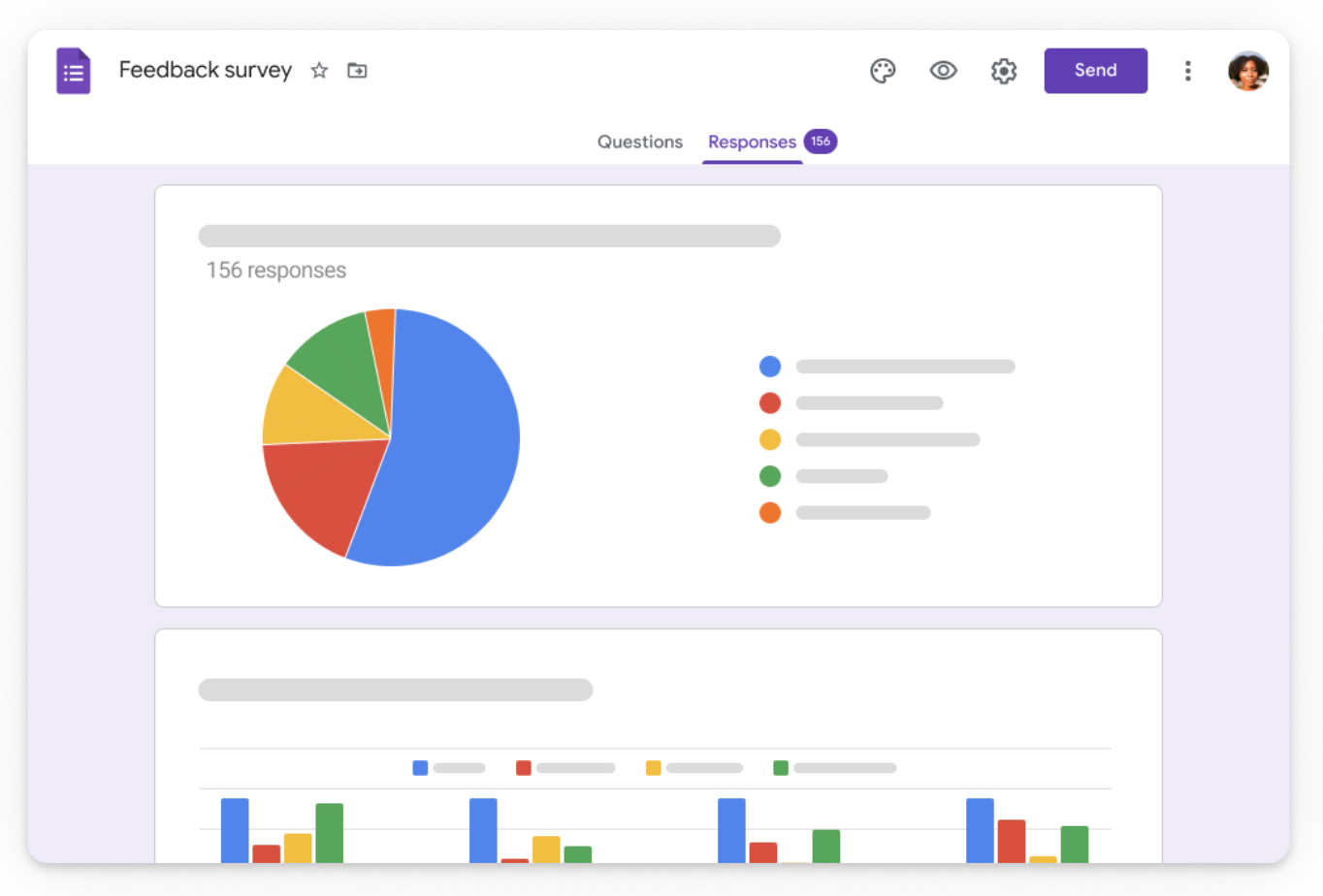
Google Forms best features
Google Forms’ best feature is customization. You can create
If you’re using Forms for a business, you can ask customers to rate their experience on a scale of
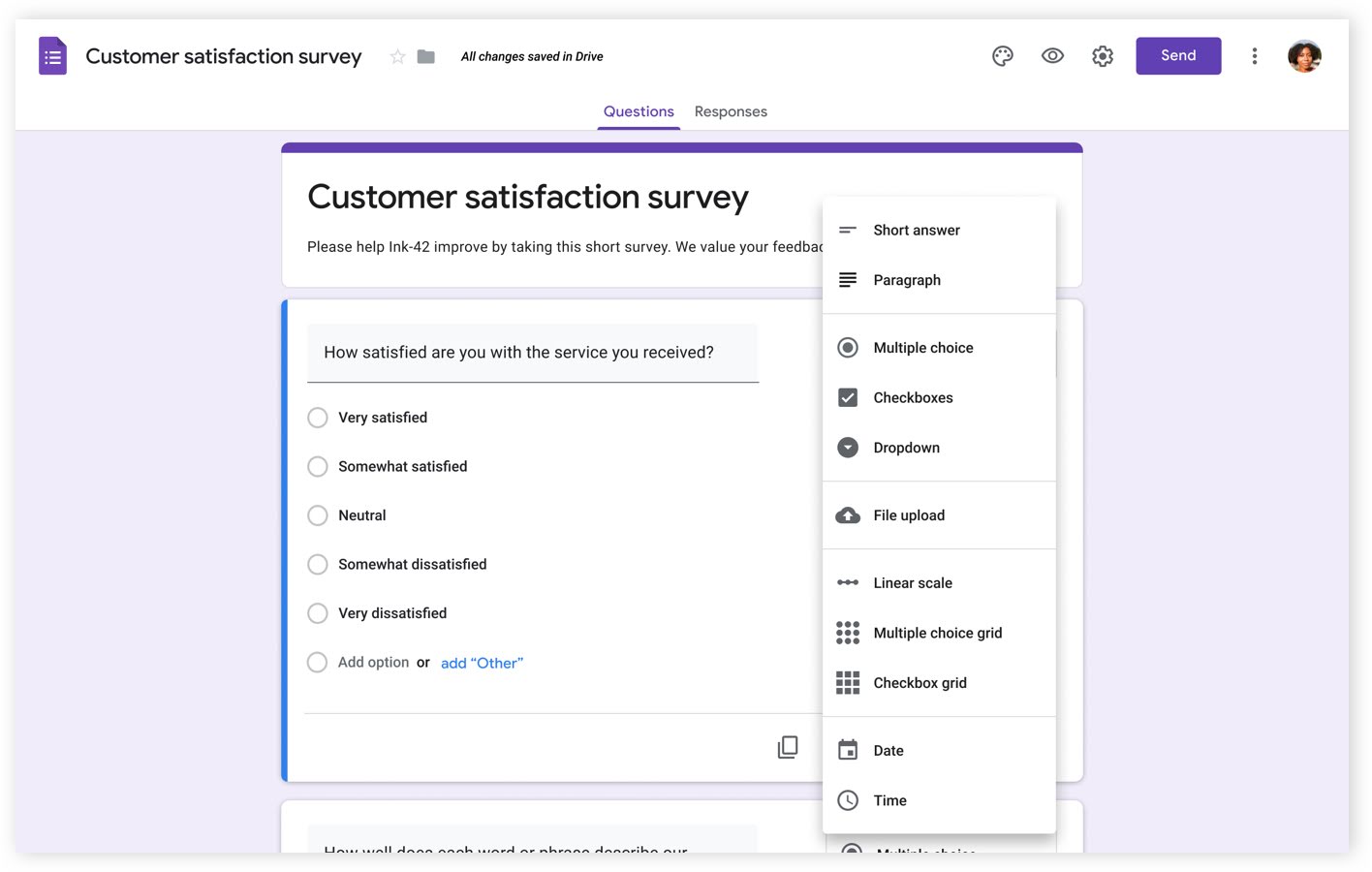
Google Form in action. .
Can you connect Google Forms to Google Sheets?
You can view survey data directly on Google Forms or connect your form to Sheets for
Why should you use Google Forms?
Google Forms are easy to make and easy to distribute. You can send a form directly to certain people, or get a sharable link for anyone to access. Adding a Google Form link to receipts or marketing collateral is a smart way to learn more about your customers, and analyzing the results is easy thanks to data visualization tools.
Google Sites for Making a Website
As we talked about earlier, you can make a very simple webpage using Google Docs. However, pages made with Docs have very limited features — and methods to make them more advanced are pretty complicated. Thankfully, the Google Docs Editors suite includes a dedicated website builder called .
Google Sites is ideal for anyone looking for an intuitive,
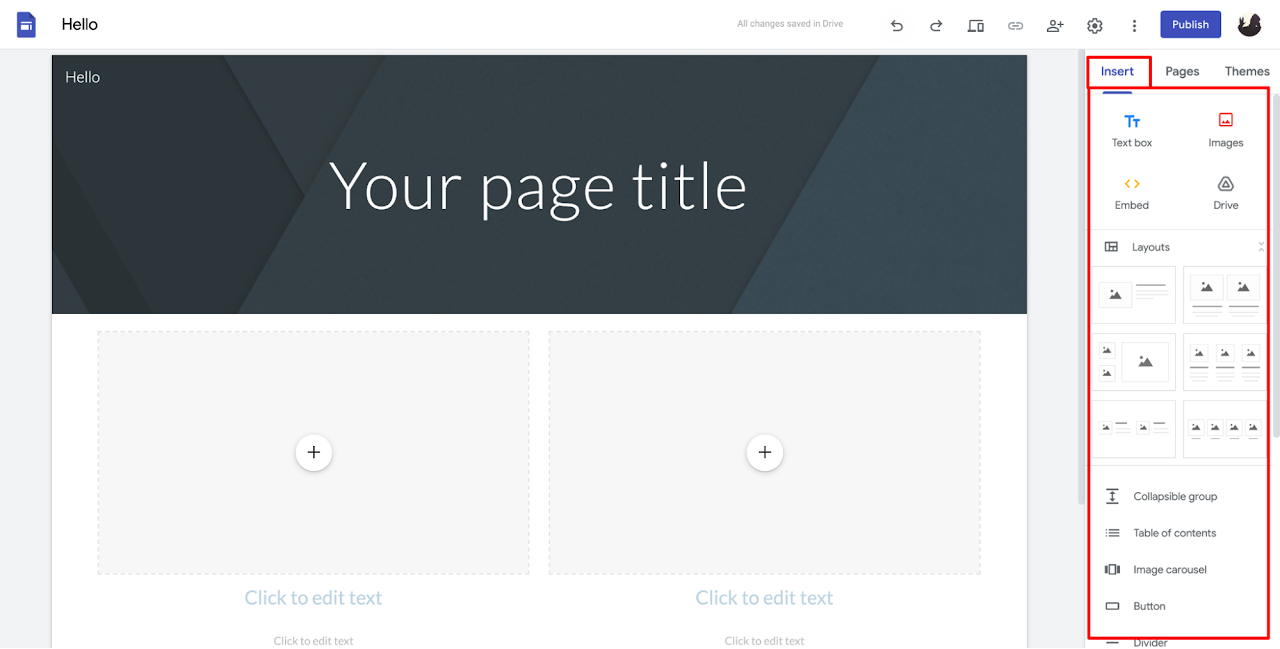
Google Sites in action. Image source.
Google Sites best features
Google’s site builder is super straightforward, and that’s probably its best feature. You don’t need any coding experience to make a site from start to finish, and the whole process is
Beyond being intuitive, Google Sites doesn’t require a monthly subscription fee to connect a custom domain (such as www.yourdomain.com).
Yes, every platform in the Google Docs Editors suite is free, but most site builders make you pay a monthly subscription fee to use your own domain. Not Google Sites. If you already own a domain, you can connect it when you publish your website. If not, you can buy one directly from Google.
Can you sell from a Google Site?
You can add an online store to websites made with Google Sites. ������ helps people sell online for free, so we do our best to make it easy to sell on Google Sites.
Why should you use Google Sites?
Building a website might seem intimidating, but Google Sites makes it easy. With
Using Google Docs Editors Suite | Tips and Tricks
Those are some of the best platforms in the Editors suite. Before you head off and start using them, take a look at these tips and tricks to get the most out of each tool.
How to search in Google Docs
Each part of the Google Docs Editors suite has a search bar at the top of the page. You can use that to find separate files or projects, but you can also use the Ctrl+F keystroke to find specific parts of a given project. This is particularly helpful if you’re using Docs for word processing.
Use the Google Docs app family
Not all members of the Editors Suite have mobile apps (and it’s typically easier to use these platforms on a desktop or laptop). But if you’re on the go, three members of the suite have convenient apps: Docs, Sheets, and Slides.
How to create a Google Doc
Making a new project with the Google Docs Editors suite is easy. No matter the platform you’re using, look for a large plus sign or the word Blank. Click that to make a new project from scratch, or browse the templates listed next to it for some guidance.
How to save a Google Doc
Every project you make with the Google Docs Editors suite is automatically saved to Google Drive (the cloud). To make sure your project was saved, look for a message like this at the top of your screen: Saved to Drive or All changes saved in Drive. If you need your content off the cloud, you’ll have separate Google Docs download options for each platform. You can usually find these options at the top of your screen by clicking File, then Download.
Get Started Today!
Google’s free tools can help anyone — from business owners to busy professionals. Whether you need an effective word processor or a simple site builder, Google Docs Editors suite is for you. So get started today!
��
- Didn’t Migrate to Google Analytics 4? Here Is Why You Need to Do That Now
- Google Analytics 4 (GA4) Basics for Ecommerce Businesses
- Google My Business 360: How To Win A Local Competition
- An Easy Way to Earn More on Google My Business
- How to��Add Google Analytics to��Your Online Store
- What Is Google Tag Manager
- How To Use Google Tag Manager
- What Is Google Search Console
- How To Set Up and Use Google Search Console
- The Ultimate Guide to Google Docs






