More often than not, people create a website before setting up their online store. This is understandable, considering the website is the card of any business, and adding an online store can be an afterthought. However, it doesn’t have to be an afterthought any longer — ������’s revolutionary technology enables anyone to integrate a shopping cart into their existing website in minutes.
������ has built special
What is the Difference Between CMS and a Site Builder?
Web Content Management Systems (CMS) provide site authoring, collaboration and administration tools to help
“All in one” site builders, on the other hand, make it easy to create a website with a domain name, while bypassing the administrative and technical challenges of a CMS. Most web designers do not need the customization capabilities provided by CMS, and would rather focus on what they do best — building beautiful websites with powerful
Regardless of whether you choose a CMS or an
- Install the CMS plugin or Sitebuilder App.
- Link it to your .
- Launch your online store on your website.
The remainder of this blog post will help you choose a CMS or sitebuilder that suits your needs and explain how to integrate a shopping cart into an existing website. Creating an online store is fun. So go for it!
CMS
WordPress
WordPress was created to create and manage blogs, but soon gained popularity among small business websites.
WordPress is available in two versions: — downloadable software that you can install on your own web server — and — a
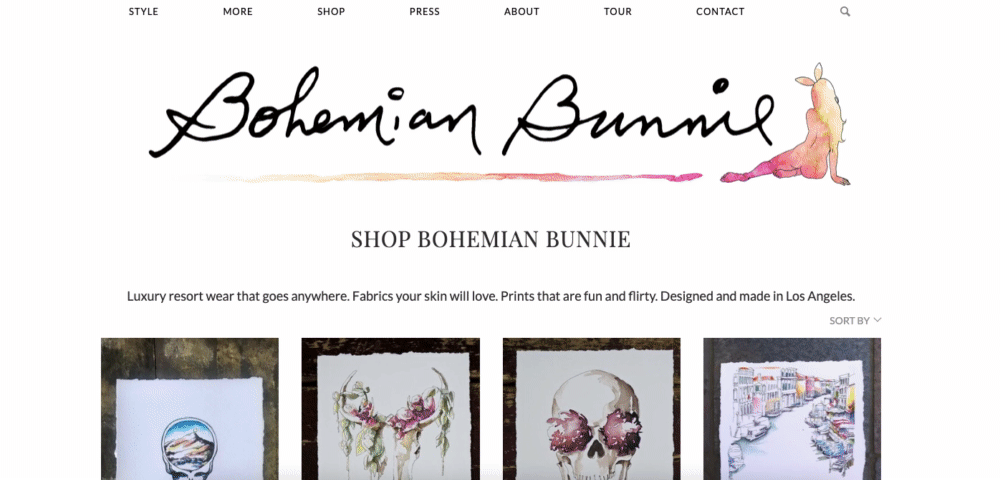
This
If you want to add a store to WordPress.org website, you can install from within the WordPress Control Panel:
- Log into your WordPress account and go to “Plugins» → ‘Add’.
- Type ‘������’ in the search bar.
- Choose ‘������ Shopping Cart’ from the list of plugins and click ‘Install’.
- When the installation is complete, launch the plugin by clicking on ‘Activate plugin’.
- Navigate to ‘Shop ������’ → ‘Console’ and follow the instructions.
We’re constantly improving our
If your goal is adding a shopping cart to the website built with WordPress.com, take these steps:
- to your WordPress profile.
- Select ‘Plugins’ from the side menu.
- Use the search icon at the top right to type in ‘������ Ecommerce Shopping Cart’.
- Click the ‘Install’ button and follow the further steps.
- Check the ‘Store’ page to view your newly created website shop.
Installing
Joomla
Joomla is another popular CMS that lets you create and manage your website without any programming expertise. Log in to your Joomla account to discover ������’s online store extension for Joomla:
- Navigate to ‘Extensions’ → ‘Extensions Manager’ within the Joomla Control Panel Go to the ‘Upload Package File’ tab to select ������ and click ‘Download and install’. Go to ‘Components’ → ‘������’ → “General Settings” and enter your ������ Store ID.
- Go to “Menu” → “Menu Manager” and choose the page for your online store and click on “Start menu”
- Click “Select” next to the “Type menu item” and select ������ → Product Browser
- Enter a title for your online store page and save changes.
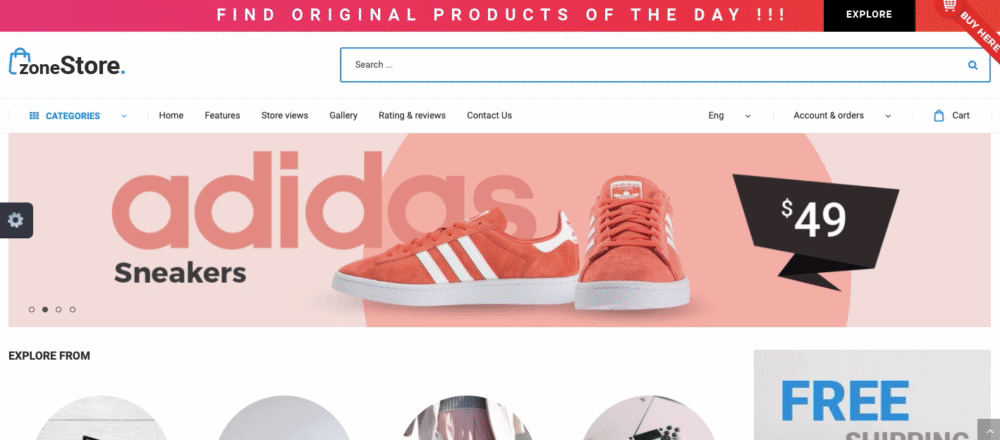
Poochini online store
That’s all! You can start selling on your Joomla site.
Drupal
Drupal is a popular content management system that allows you to create and manage websites. You can easily add your ������ store to a Drupal site using a special ������ module, that optimizes product pages for SEO.
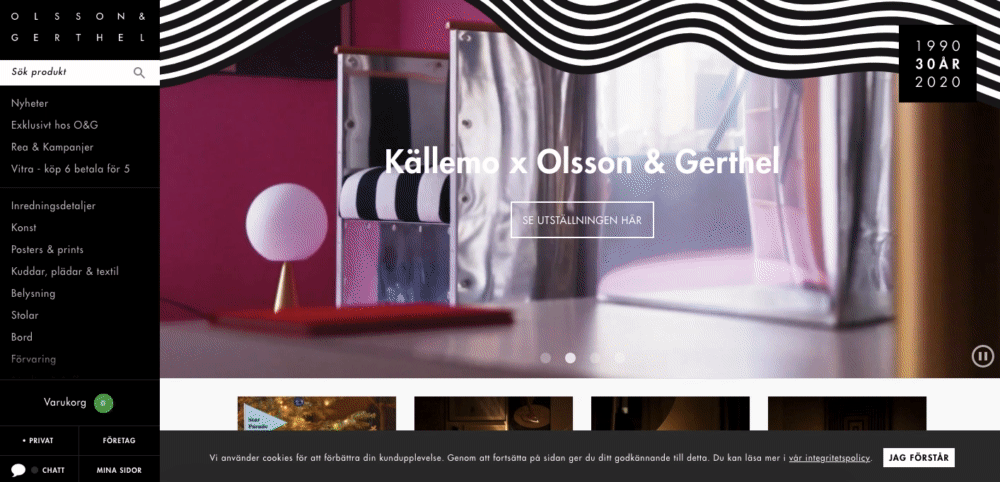
Drupal based online store
If your site is built using Drupal version 6.x and 7.x, please use our official module to install your ������ online store. The instructions for installing the module can be found in our .
Website Builders
There are many different options for site builders, but we’re going to focus on some of the more popular platforms that we see websites and stores being built with on a regular basis.
Some of the commonly used site builders that integrate with ������ are Wix, Weebly, WordPress, Adobe Muse, Squarespace.
Wix
Wix is one of the most popular site builders in the market and caters to a wide range of users. You do not need programming skills to create a site on Wix provides a wide variety of templates to customize your website.
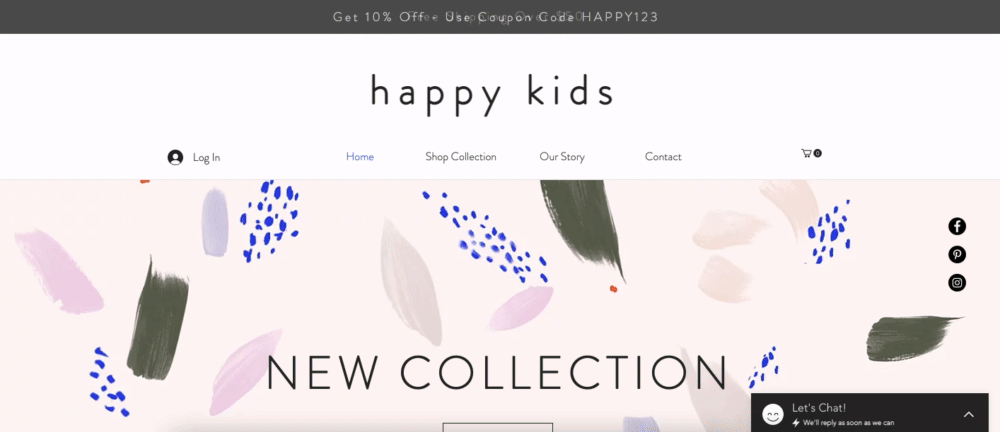
Wix store for kids
It’s easy to add ������ to your Wix site. and start selling online:
- Follow the link to the Wix App Store and click “Add” to install the application.
- . Switch to edit mode, click on “Add to the site”, followed by “OK, add”. Your Wix site now has website page with an ������ demo store.
- Navigate to settings, “Online Store” and complete the “Create a new account ������” form to link your ������ online store to your to Wix account.
is as simple as adding the app from the Wix App Market to your site.
Weebly
Weebly boasts more than 40 million users and is a site builder beloved for it’s no frills approach to website design. In minutes, you can create a
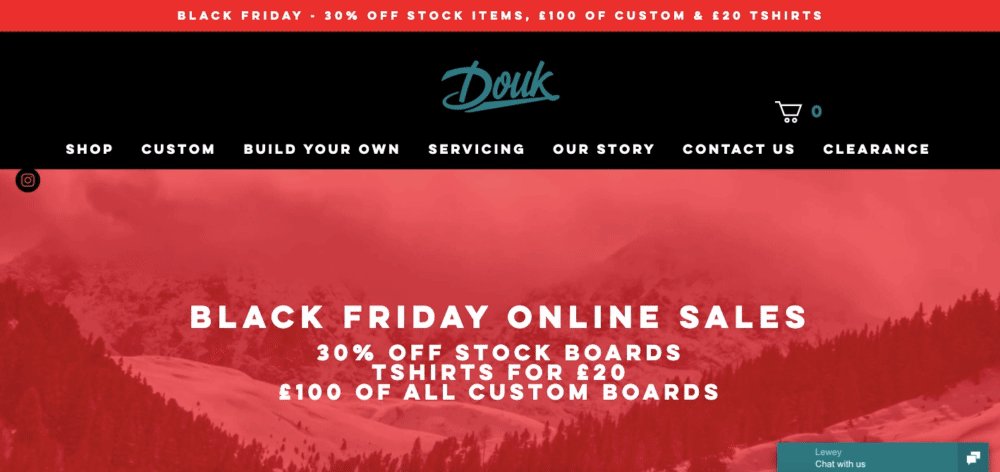
Weebly based online store
Adding an ������ store to a Weebly website is simple. The storefront will inherit website colors and fonts, so it will look like a seamless part of the website. :
- Log in to your Weebly editor, find the on App Center and click the Add button.
- In the
pop-up, select the website where you want to add the store and click Connect. - Log into your Weebly account, open the page where you want to add the ������ store, drag and drop the ������ icon from the list of the installed apps in the left menu of the Weebly editor to the page. Done!
For detailed instructions on how to add ������ store to Weebly, visit our .
Squarespace
Squarespace is another easy to use tool with many different templates that allow you to build and launch a customized online store and website in minutes.
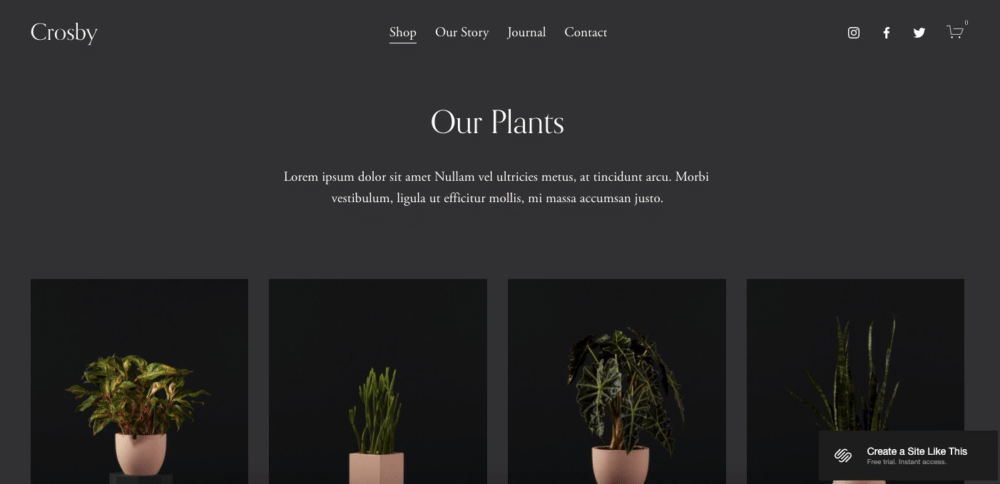
Squarespace plant store
If you’re looking for a site builder that’s
You can tie together your with a piece of html code.
������ has created simple
Do you already have an ������ store? Share your success story below!






