Hustle-free Drupal Ecommerce, powered by ������
Install ������ shopping cart extension for free and start selling on your Drupal site, social media, marketplaces and in person.
������ natively integrates with your Drupal website in minutes. No development or even technical skills required. With ������, Drupal Ecommerce just happens.

Everything you need in one place

Sell anywhere you want
- Sell online: on your website, on Google Shopping, add “Buy Now” button anywhere
- Sell on social: Facebook, Instagram, TikTok, Pinterest, Snapchat
- Sell on marketplaces: Amazon, Ebay, Walmart
- Sell offline: POS
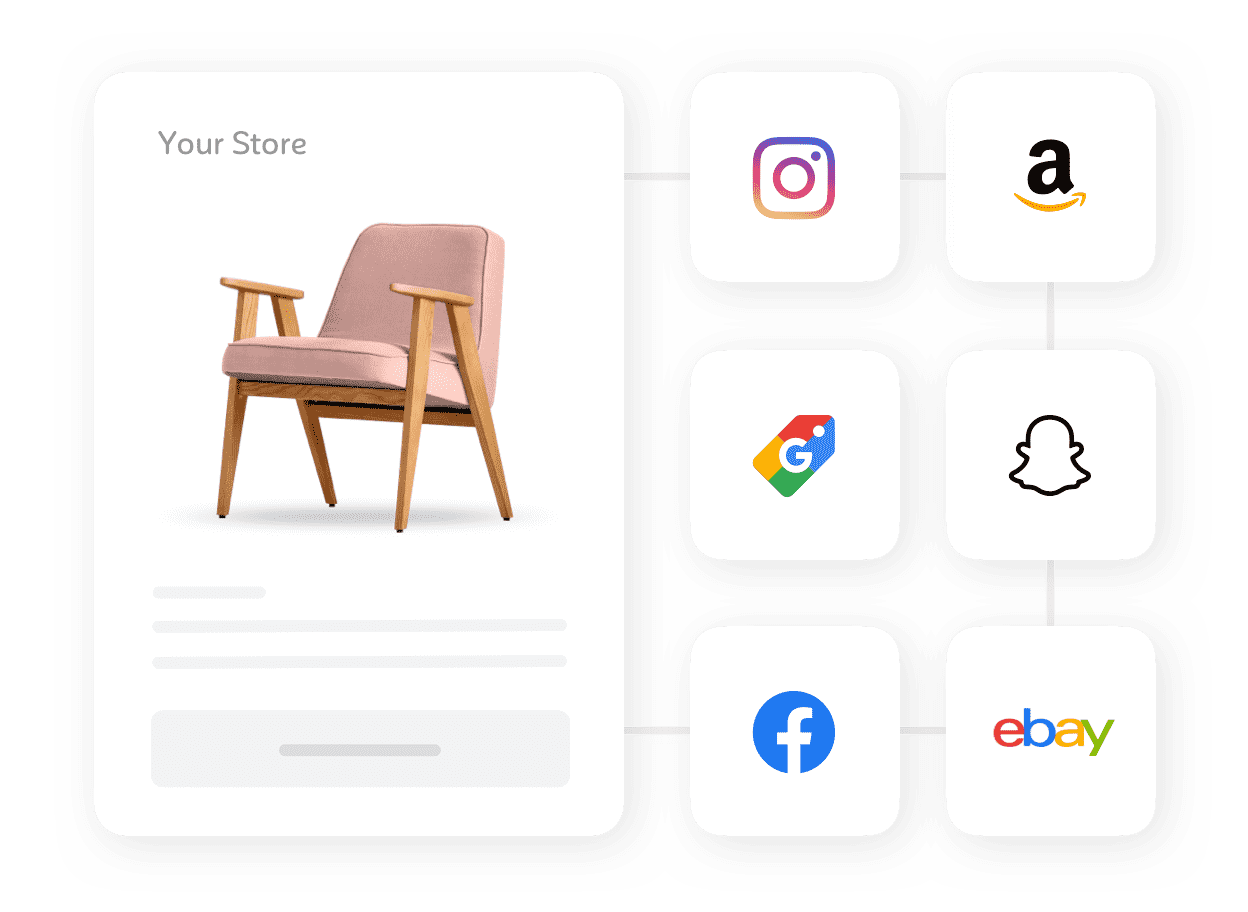
Setup that’s unbelievably easy

Starting Drupal ecommerce is easy
Connect to Drupal from your ������ control panel.
Watch as ������ instantly synchronizes your orders and inventory.
Sell in person, on Facebook, through your website, a marketplace, or wherever your customers like to shop.
Drupal Ecommerce FAQ
Why run Drupal ecommerce business with ������?
������’s Drupal ecommerce solution offers features specifically designed to make shopping easier for your customers, and to make store management a breeze. This is the core value that makes ������ stand out.
What are the main features of the Drupal Ecommerce powered by ������?
- Breakneck load speeds with our AJAX interface
- Comprehensive inventory and data management
- Flexible payment and shipping solutions
- Customizable design layout
- Advanced customer interaction options
- Seamless updates and periodic
��������DZ���Գٲ�—a���� automatically integrated with your ������ interface.
When it comes to adding an ecommerce cart to your Drupal website, we think there’s no better choice than ������’s Drupal shopping cart extension. In addition to ������ Free plan, we offer several paid plans designed to help you further expand your business based on the needs of our customers.
������ and Drupal for Ecommerce: What you need to know
With the ������ Drupal ecommerce solution, managing your online store is impossibly simple.
������ is designed to blend seamlessly into your current website design. But it can also be customized to fit your Drupal shopping cart needs. For international customers, ������ offers an expansive and growing collection of
������ site changes are mirrored on all your sales channels at once, including your business’s Facebook page, all managed from (you guessed it) the control panel. This ensures your Drupal shopping cart will look great and perform on all web browsers and mobile devices consistently, which will help streamline your sales and inventory, and provide customers with a quick, simple shopping experience every time they visit your online store.
How Can I Start a Drupal Online Store?
First, download the ������ module for Drupal . Then proceed to the . Here, you simply register for a free ������ account or sign in to your existing ������ account and enter your Store ID.
How Long Will It Take to Get Started with Drupal Ecommerce?
It shouldn’t take very long at all to start selling with Drupal ecommerce. In most instances, ������ users can download our Drupal ecommerce module, install it, and integrate it into their websites in just a few minutes (seriously!).
How Can I Change the Appearance of my Drupal Ecommerce shopping cart?
Select “appearance” in your ������ store’s control panel. In the Appearance section, you can customize the way your online store is displayed to customers and other site visitors.
Can I Add Widgets to My Drupal Ecommerce Module?
Absolutely! ������ offers many widgets that enable you to display various store elements. These widgets can be configured individually by navigating to the Structure menu and clicking on Blocks. From there, simply locate the ������ widget that you’d like to add, and select your desired page block location for the widget. When you’re ready, click Save, and you’re good to go.
I’m Still Unsure About What I’m Doing. Where Can I Find Additional Help?
Even the most
Your free Drupal Ecommerce is waiting
Set up your ������ store to easily sync and sell across your website, social media profiles, online marketplaces, and live
